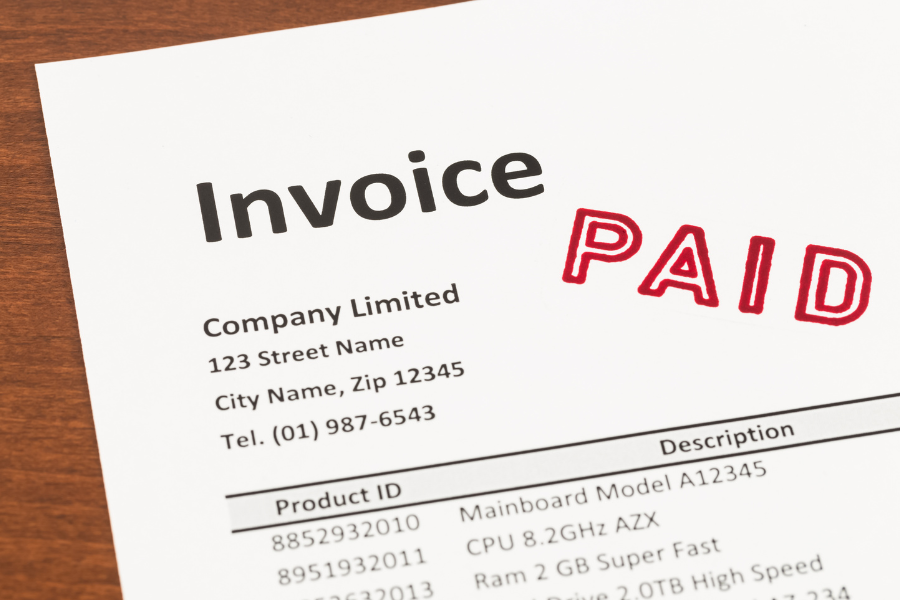Onboarding new participants to a PEPPOL Access Point is a critical function that underpins the operational success of any e-invoicing or document exchange environment. As organizations across sectors adopt PEPPOL to streamline cross-border procurement and invoicing, Access Point providers must ensure that participant onboarding is not only correct but also efficient, scalable, and auditable.
Manual onboarding introduces delays, errors, and compliance risks. It cannot keep pace with the growing scale and complexity of participant ecosystems. The answer lies in automation, a strategy that replaces repetitive manual tasks with robust, rules-based workflows.
This blog offers a comprehensive look at the onboarding and validation process in the PEPPOL network, identifies operational pain points, and provides an in-depth breakdown of how automation solves these problems and sets the stage for scalable growth.
Understanding the Participant Onboarding Lifecycle in PEPPOL
PEPPOL is built on a four-corner model that relies heavily on participant metadata, routing logic, and identifier integrity. Onboarding a participant into a PEPPOL Access Point involves:
- Registering the PEPPOL Participant Identifier (typically an ISO 6523 identifier like a VAT or GLN)
- Publishing service metadata to the Service Metadata Publisher (SMP)
- Synchronizing SMP data with the Service Metadata Locator (SML)
- Configuring document types and processes (e.g., invoices, orders)
- Assigning digital certificates and endpoint URLs
- Validating participant readiness through test transactions or health checks
These actions must be executed precisely to ensure successful document exchange across Access Points. Mistakes in this process can lead to failed message delivery, non-compliance with BIS standards, and costly troubleshooting cycles.
Common Pitfalls in Manual Onboarding Workflows
Even highly skilled operational teams can struggle with manual onboarding due to the complexity and interdependencies involved. Let’s break down the major pain points:
1. High Risk of Human Error: Typos in participant IDs, incorrect document configurations, and misconfigured URLs are common issues when data is manually entered into the SMP. These issues often go unnoticed until a document fails in production.
2. Slow Turnaround Time: Every step in manual onboarding adds latency. Waiting on internal approvals, handling queries, and performing manual validations can delay participant activation by days or even weeks.
3. Scalability Bottlenecks: When onboarding volume increases for instance, when an ERP vendor onboards hundreds of clients manual approaches collapse under the weight of demand.
4. Lack of Visibility and Control: Without automation, there’s no single source of truth. Onboarding status lives across spreadsheets, email threads, and internal systems, creating silos that slow down decision-making and issue resolution.
5. Poor Audit and Compliance Posture: PEPPOL governance frameworks often require that participant onboarding be traceable and verifiable. Manual logs and inconsistent record-keeping leave providers exposed during audits.
The Role of Automation in PEPPOL Onboarding
Automating onboarding doesn’t mean removing human oversight; it means empowering teams with a reliable, repeatable system that minimizes risk while accelerating execution.
Here’s how automation transforms the onboarding experience:
A. Smart Identifier Validation
Automated systems can validate participant IDs against national business registries, PEPPOL Directory entries, and ISO 6523 standards. This ensures uniqueness, format compliance, and prevents accidental duplication.
B. SMP Metadata Creation and Validation
Metadata templates can be pre-configured based on industry or document type. Automation can fill in the appropriate document identifiers (e.g., PEPPOL BIS3:INVOICE) and validate that endpoint URLs and certificates are correct and current.
C. Real-Time Routing Configuration
Automated tools assign routing rules that align with the participant’s document capabilities and ERP infrastructure. These templates can be versioned and managed centrally.
D. Digital Contracting and Consent Capture
Participants can review and sign service agreements digitally. These consents are stored with metadata for legal traceability.
E. SML Synchronization and Health Checks
Once an SMP record is published, automation ensures it is registered with the SML. The system can also ping endpoints to validate availability and trigger retry logic if publication fails.
F. Live Participant Status Monitoring
Dashboards can visualize onboarding status in real time, from “Pending Validation” to “Live,” and even flag misconfigured or unreachable endpoints post-onboarding.
Designing a Scalable Automation Framework
A high-performance onboarding system should be built on modular, API-first architecture that supports integration, extensibility, and compliance. Here are the key components:
1. Participant Self-Service Portal
Participants should be able to:
- Register identifiers
- Submit metadata
- Select document types
- Upload digital certificates
All with secure login and identity verification.
2. Business Rules Engine
Every input is checked against a validation matrix. For example:
- ID format matches ISO 6523
- Document type combinations are valid
- Endpoint URLs respond to test pings
- Certificates meet cryptographic policy
3. Document Capability Profiling
The system builds a capability profile for each participant, enabling:
- Document type filters
- Version management
- Business process support (e.g., invoice response, credit note)
4. SMP/SML API Management
Automation should support REST or SOAP-based interactions with SMP APIs, handle retries, parse responses, and update participant records in real-time.
5. Digital Consent Management
Capture and store participant consents with full metadata: timestamp, IP address, identity verification, and agreement version.
6. Exception Handling and Escalation
Not all onboarding cases are straightforward. Complex participants may require manual review. The automation system should escalate these cases while preserving context and logs.
Advanced Features: Monitoring, Reporting, and Revalidation
Onboarding doesn’t end when the participant goes live. Automation should also cover:
A. Post-Onboarding Monitoring
- Check that endpoints are online
- Alert on certificate expiry
- Detect unresponsive metadata URLs
B. Scheduled Metadata Revalidation
Every 30 or 90 days, metadata should be revalidated against SMP and SML records to ensure consistency and compliance.
C. Compliance Reports and Audits
Generate exportable reports for:
- Participant metadata
- Onboarding timelines
- Consent records
- Certificate lifecycle
- Document capability profiles
Example Workflow: Onboarding a New Participant with Automation
Let’s map out a real-world onboarding journey:
- Company A requests onboarding through the Access Point portal.
- Automation validates the company’s identifier (e.g., 0192:123456789) using ISO standards and public business registers.
- Metadata form is pre-filled with supported document types and endpoint structure.
- The system validates the SMP data for completeness and integrity.
- Digital service agreement is presented and signed using e-signature.
- The system publishes SMP data and registers the participant in the SML.
- A connection test is performed to ensure the endpoint is reachable.
- Company A receives confirmation of onboarding, including test credentials.
- The participant record is saved and marked as “Live,” and the monitoring system takes over.
Building for Flexibility: Supporting Complex Participants
Some participants require onboarding processes that go beyond the norm:
- Multiple identifiers across jurisdictions
- Multiple endpoint configurations
- Document-specific certificates
- Custom delivery channels (e.g., SFTP, AS2)
Automation platforms should support these needs via configurable templates and exception workflows, ensuring flexibility doesn’t come at the cost of control.
Making the Case for Automation
When Access Points automate participant onboarding, the impact is significant:
- Operational efficiency: Hours saved per participant
- Reduced failure rates: Fewer failed deliveries due to metadata issues
- Shorter onboarding timelines: From weeks to hours
- Higher compliance: Full audit trails and data integrity
- Better experience: For both technical teams and participants
Conclusion: AssureComply Brings Precision and Efficiency to Participant Onboarding
At AssureComply, we recognize that onboarding is a pivotal step in PEPPOL integration. We’ve built our automation layer to remove delays, reduce error rates, and make the process scalable across any participant volume.
Our platform:
- Validates identifiers in real time
- Publishes compliant metadata to SMP and SML
- Automates routing and consent workflows
- Provides full audit trails
- Continuously monitors participant status and compliance
Whether you’re onboarding your first participant or your 10,000th, AssureComply ensures every step is fast, accurate, and secure.